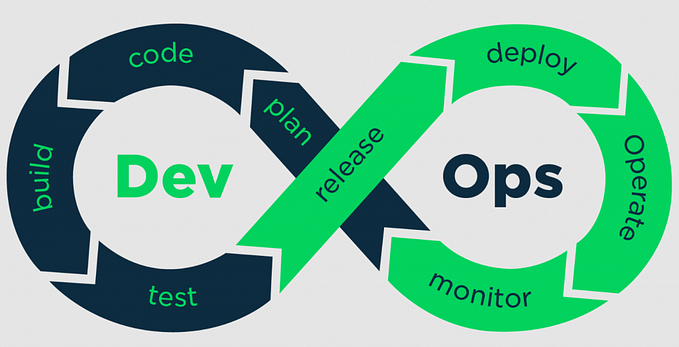Notes from my Google Cloud G Suite Certification Exam
Subscribe to my YouTube channel that teaches you to apply Google Cloud to your projects and also prepare for the certifications: youtube.com/AwesomeGCP. Check out the playlists I currently have for Associate Cloud Engineer, Professional Architect, Professional Data Engineer, Professional Cloud Developer, Professional Cloud DevOps Engineer, Professional Cloud Network Engineer, and Professional Cloud Security Engineer.


An Exam at Home
While other Google Cloud Certification exams have to be taken at an exam site, this one can be done at home. I wanted to experiment and see how that works out. So I scheduled it at home/office. Wasn’t a good idea. There were constant disturbances at my co-working space. In a phone booth/conference room next door, people were constantly speaking. Others were walking by the meeting room/phone booth. I was constantly concerned that somebody is going to walk in and say hi and start a conversation. At home I’d have to open the door for anybody that rang the bell or visited. I recommend you take this test at a testing center where these variables are not your concern. I wonder whether it costs more than the USD 75 that I was charged for taking the exam at home if I chose to take it a test center.
Edit: On thinking about it later, I realized that one of the advantages of doing this exam at home/office on your own computer would be that you know some of the shortcuts. Had I taken it at a test center, it probably would have been on Windows and some of the editing shortcuts might not have been natural for me.
Prior to the Exam
Before the exam, make sure you login to the proctoru site. You will need to install a plugin for Chrome. On my Mac on the day of the exam, when I tried to give it permissions to record video, Chrome had to restart. When I installed the plugin a few days prior, it had not checked recording video, so this happened just as I started the exam. So all my open tabs were gone because I had started this in a new window. On turning back on, only this window showed up. Aargh.
I would recommend that you start this the proctoru exam session in an incognito window. That way, you will only have to deal with the account given during the exam and not your own gmail account also.
Verification before Starting
I was first asked to take a photograph of myself using the webcam. Then I had show an ID with a photograph in it to the webcam. So, keep your ID ready.
The verification started off with a person who talked to me (voice, not chat) via the website. She asked to see the ID again — I had to show it in front of the webcam. She then took a look at the room. Make sure there are no other books or devices or other material in the room. I was asked to show where I had kept the mobile phone. She asked me to keep it far away from me on the ground. Then I moved/rotated the laptop around to show her a full view of the room, including below the table.
The Exam
The exam itself is divided into two general sections: a multiple choice set and a scenario set.
We get 30 minutes for the MCQ set, which I finished in less than 15 minutes. Note that any time saved here does not carry over into the scenario section. You can review the questions in the MCQ section before you submit it that section. But once you finish the MCQ section, you cannot come back to it. There is a checkbox to mark a question for later review. I marked a couple of questions for review, came back to it later before submitting the section.
We get 1 hour 30 minutes for the scenarios section. I got 6 scenarios, but I do not know if that is different for others. I was tested for Sheets, Docs, and Slides. I do not know if any of the others like Hangouts, Sites, Drive, Calendar, etc. could be part of the scenarios.
The questions itself were fairly simple. I’d be a little surprised if I got any of them wrong. I might have made some silly mistakes, but nothing where I did not know the answer. Then again, I have used the G Suite products quite a bit for a few years. If you are from a Microsoft Office background, the things you have to do are very similar. It was easy to figure out everything that was asked even if I did not already know how to do it.
One big tip: there is a “Help” menu item that contains a ‘Search the menus’ search box. The menu items are logically grouped together, so you usually don’t have to struggle much to find anything. But even then, if you can’t find something — say like ‘Data validation’ — then just search for it.
The format of the scenario is similar across all of them. If it is a Docs/Sheets/Slides scenario, you are given a link. You open that link in a new tab. Then you go back to the scenario questions and apply it on the document. For example, the scenario might say “Add the comment ‘This needs to be checked’ on the title ‘Section 1’”. So you go to the document and do that. After you are done with all questions in the scenario, you may close that particular document. Though I didn’t do it myself, in case you close a tab accidentally, you should be able to re-open it from the first page of the scenario.
I tried to set the document/sheet tab to the right half of the screen and the question tab to the left side so that I could look at both simultaneously. The test tool threw up a warning saying that I am not allowed to navigate away from the given windows and additionally warned that they would report it if I tried it again. I was obviously not navigating away from the page, but I guess the tool cannot detect that. So you will have to switch back and forth between the two tabs. That wasn’t convenient.
Unlike the Google Cloud exams, the results are not immediate. There is a wait period of maximum 7 days for the results. Because I wrote it during the Christmas-New Year season, I wonder if it will be delayed further. Edit: I wrote my exam on a Friday and I got my result by Tuesday morning.
Study Material
Honestly, I didn’t prepare too much for this exam. I would recommend you take the practice exam: https://www.qwiklabs.com/focuses/4051?parent=catalog. You could also do this entire quest to get familiar with some of the features of the G Suite products: https://www.qwiklabs.com/quests/65. I was not able to do the labs because it did not open up features like Calendar, Drive, etc. for some labs. But that did not matter to me much. I just read through the steps of the labs and that was good enough for me. I did learn a few new things though — for example, that you can add specific persons to a comment by typing + and then choosing the recipient of that comment.
Is this exam for you?
This exam might be useful for folks who use G Suite. If you are making a career in Google Cloud on any of the tech tracks, this certification does not further your status in any particular way. At best, the G Suite certification would be a vanity metric of an additional certificate. However, my reasoning for attempting the exam was that it might help towards the Professional Collaboration Engineer. Once I finish that, I shall see if learning for the GSuite exam was useful or not. It is a super easy exam though, so if nothing else and you merely want that vanity metric, go for it.
Edit: I finished the Collaboration Engineer exam. Looking back, there is no overlap between the questions in the two exams. There is some overlap in the content to learn, but very little.
The Topics
Here are some general sections within each that you should study. And many of these are covered in the sample G Suite exam on Qwiklabs.
Docs
* formatting text — italic, bold, etc.
* creating tables
* editing header/footer and page numbers
* font and font size edits
* comments and assigning comments
* highlighting elements
* Bulleting
Sheets
* basic formulas like average, sum, etc.
* creating basic charts
* conditional formatting
* comments and assigning comments
* data validation
* No pivot table or anything complex like that.
* No scripting
Slides
* Formatting elements
* Applying themes and layouts
* Aligning elements
* Grouping elements
* Publishing slides
* Bulleting
Drive
* Sharing folders and documents
* Uploading and downloading files and folders
* Team drives
* Moving documents that are shared with you to your drive
* Checking edit history/activity on the file/folder
* Searching for files
Calendar
* Creating events
* Creating reminders
* Shared calendars
* Adding attendees
* Marking attendees as optional
Gmail
* Embedding images
* Various settings
* Out of office setting
* Difference between labels and folders
* Filtering emails
* Adding tasks from gmail
* Snoozing an email until a certain time
Hangouts
* starting hangouts from gmail
* sharing screen/windows
* adding users
To the test creators, there would be some feedback.
* One question asked me to add a formula in cell I36. But because of the font, it was not possible to figure out if it was i36 or l36. So maybe use non-confusing cell letters. Usually if I have an issue like that, I would copy that text and paste it into another editor where the font does not have that problem so that I can distinguish the letter. But during the exam, we can’t go anywhere else. A workaround for the test taker would be to paste it into an empty cell, change the font only for that cell to figure it out, and then delete it after.
* There are questions like “The comment should be Look into this.” Working with QwikLabs which sometimes matches exact strings (case sensitive, same spelling, punctuation, etc.), I’ve become cautious of the evaluation/checks. Is the comment “Look into this.” or “Look into this”? I know it seems silly, but I’ve had issues with even minor things like this in automated checks which match for exact strings. How is the valuation done for these? Is it manual or automated? Does it match the exact string or does it allow differences? For the test taker, I suggest you do not type in these things; instead, copy-paste it.
* There was one question that I got that asked me to choose 2 correct answers. And to me there seemed only one that was right. Usually I am eventually proved wrong, but how do we give feedback?
* At the end there was a feedback survey. I was not able to submit it. Weirdly, it kept going in circles. There was no Submit button at any point. Only next and back buttons.
My Certification
Google Cloud Certified in G Suite

Notes from each of my exams
For those appearing for the various certification exams, here is a list of sanitized notes (no direct question, only general topics) about the exam.
Overall notes across all GCP certification exams
Notes from the Professional Cloud Architect exam
Notes from the beta Professional Cloud Developer exam
Notes from the Professional Data Engineer exam
Notes from the Associate Cloud Engineer exam
Notes from the beta Professional Cloud Network Engineer Exam
Notes from the beta Professional Cloud Security Engineer Exam
Notes from the Professional Collaboration Engineer Exam
Notes from the Professional DevOps Engineer Exam
Notes from the Professional Machine Learning Engineer Exam
Official Links
Main Link — https://cloud.google.com/certification/gsuite
Topics Outline-https://cloud.google.com/certification/guides/gsuite
Practice Exam-https://google.qwiklabs.com/focuses/4051?locale=en&parent=catalog
Github Repo: awesome-gcp-certifications
A collection of posts, videos, courses, qwiklabs, and other exam details for all exams: https://github.com/sathishvj/awesome-gcp-certifications
Free Qwiklabs Codes to Practice
I’ve collected here a bunch of free Qwiklabs codes which are awesome to get lots of hands-on practice. Use them well.
More Questions?
Check the FAQs here: https://medium.com/@sathishvj/frequently-asked-follow-up-questions-on-google-cloud-gcp-certifications-438e1addb91d.
Wish you the very best with your GCP certifications. You can reach me at LinkedIn and Twitter. If you can support my work creating videos on my YouTube channel AwesomeGCP, you can do so on Patreon or BuyMeACoffee.